FAQ
Find out the answers to the most frequently asked questions!
Get to know Aribo better!
GENERAL
How Can I Download the Aribo Mobile App?
The app is available to download for Android devices at this link and for iOS devices at this link.
Just click the “Install” button and you’re done. The mobile app is completely free.
Where can I find the Web Application – Customer Panel?
The customer panel can be found at the link. In it you can manage your company, groups, add badges and rewards… and of course create interesting campaigns.
How to Create an Account?
You can create an account through the mobile app:
1. After installing the app and launching it, press the “Log in” button
2. At the bottom of the screen you will see “Don’t have account yet? Create one” – Just press the underlined text and you will go to the step of creating a new account
3. Time for final touches – fill in the required fields and press the “Register” button
4. From now on you can already log in to your new account!
You can also create an account in the web application:
1. It’s very easy, just go to our web application page
2. Fill in the required fields and you’re done – you’ve just created an account!
Forgot Password – Can I Recover My Account?
Of course – in this case there is an option to report such a situation and receive an e-mail with instructions on how to set a new password:
– Web application: after entering the application, click the option “Forgot your password?”, which is located under the login button.
After entering the e-mail address used to create the account you will receive an e-mail with detailed instructions on how to set a new password.
– Mobile application: When you enter the application, click on the option “Forgot your password?” which is located under the password field in the login screen.
After entering the email address of the account you will receive an email with detailed instructions on how to set a new password.
I Want to Create Campaigns – What Should I Do First?
If you want to create your own campaign or competition – Great!
To create a campaign you need to have an account set up in the Aribo app and go to the Customer Panel. After paying for your subscription, all you have to do is go to the Campaigns tab, Add new one and start creating an amazing game. Adding it resembles building with Lego blocks – it’s very simple. You specify what you want the next steps to look like from the available activity types. You don’t need any programming skills to create your own game. The whole point of adding a campaign is to create a gameplay scenario from the numerous options available for each step.
Need more information about the process? Write to us or just call us. We will give you all the necessary information.
admin@myaribo.com
+48 12 400 47 96
Can Children Also Join Aribo?
Of course, everyone is welcome in the world of Aribo. A child (any individual, not having legal capacity – under the age of 4) during the process of creating an account in the web application or mobile must provide a contact email to his/her guardian. To protect the safety and privacy of your child’s online activities, we ask parents or guardians to authorize the creation of an account and accept the Privacy Policy and Terms of Service. The child’s account will remain inactive until it is activated by the guardian. Until an account is activated, a child can only use features that are accessible without login and contain child-safe content.
Persons who are under 18 but over 13 years of age can create an account on their own in Aribo web or mobile application. Such users are presented in the mobile application only with content available for children (only news in the Mobile Desktop that meet the requirements of accessibility for children are shown and the possibility to join campaigns not intended for children is blocked).
You will find our web application under the link.
How do you protect children who use a mobile app?
Our application is designed to protect a minor from inappropriate content from the moment they register. This is why we require a date of birth during registration. If the user is younger than 13 years old – we require entering the parent’s email address. An email comes to the provided parent’s email address informing about the child’s attempt to create an account. Additionally, the message contains a link for acceptance and activation of the created account. Only after clicking on this activation link, the child will be able to use the application. All created content, campaigns are provided with appropriate categories (e.g. for children). The child in the mobile application will be shown only content marked “For children”. Under no circumstances will they have access to content outside their age category.
Regarding the protection of children online we follow:
Children’s Internet Protection Act (CIPA), EU General Data Protection Regulation
What Personal Information Do You Collect?
The only data we collect is your email address and date of birth. This is stored to verify your age. In the case of children, we also collect the e-mail address of the parent or legal guardian in order to keep them informed of the child’s Internet activities.
We only process your date of birth to verify your age and to make sure that our youngest users are served content that is appropriate for their age group.
COOPERATION
How Long is the Contract?
The contract in the case of a subscription is concluded in perpetuity with a minimum term. After the expiry of the minimum term, the contract may be terminated with a period of notice.
I would like to know more about the Subscription Plans and the Platform itself
Are you interested in our platform and considering cooperation? Great! Contact us to arrange a free demo, during which we will present the functionality of the platform, talk about the available plans and adjust them to your needs.
What’s more – we’ll also give you a test account for 14 days, so you can see what our platform can do for you.
Can I check how the platform works before I sign the contract?
Of course, just contact us! We will create for you a 14-day test account, during the short demo we will also show you the most important functionalities of the platform so that you can check them during the test period.
What is the Copyright Issue of the Campaigns Created and the Content, Images, etc. that are inserted?
Aribo platform (i.e. mobile and web application) is available under license for the term of the agreement and remains the sole property of Aribo sp. z o.o. Within the subscription fee, we make our resources available to the Users (e.g. AR objects, badges, campaign templates). In this case, you can use them in created games, because you have a license for them for the entire duration of the contract.
All materials (understood here as photos, content, own AR objects) that Users upload to the application to create badges, campaigns, messages, etc. remain the property of the User or third parties who have given the User permission to use them. Aribo is in this case only a processor that makes these materials available to the designated target audience.
Do you support Companies from outside the EU?
Of course! However, please note that our contracts and terms and conditions are subject to EU law. Also, the data uploaded to the platform is stored on servers located in the European Union.
GROUPS
What are Groups and How to Join them?
Campaigns are created by companies for given groups – thus some of the campaigns can only be played by employees of a given company who belong to a given group (e.g. only the HR department of a given company can play the game). The invitation to the group is sent by the group moderator via e-mail.
Another option is when the user himself sends a request to join the group in the mobile application. It is enough to enter the list of companies in the mobile application and search for the one you are interested in. After tapping on the block with the group, click on the “Closed Groups” option. This is where you will see a list of all closed groups. Are you interested in any of them? Simply click on it and then on the “Join” option. When the moderator of the company approves your request you will automatically join that group and be able to participate in its campaigns.
Companies can also create campaigns for open groups that include everyone who follows the company. To join such a campaign, simply follow the company.
MOBILE APP
How do I add a Campaign to play it?
Campaigns are divided into visible and hidden:
– Visible: after following company in the mobile application, such a campaign is automatically added to the New & Active list in the campaign tab. Just find the campaign you are interested in on the list and click the “Play” button.
– Hidden: to join them, the user must know the secret, unique code of this campaign or the QR code. Such codes will be published by the campaign organizers. How to add such a campaign? Just go to the Scanner tab in the mobile application and enter the code in the “Code” field. After pressing “Check” the campaign will be added to the list.
Do I Need to Access the Internet While Using the Application?
Yes, internet access is required. It allows you to log in, join the campaign and your progress in the campaign is saved. Also, an internet connection is required for Doodle to work.
REWARDS
How Can I Collect the Catalog Award I Received During the Campaign?
A catalog prize is a prize that you can get in the real world (e.g. a company gadget). You can get them by playing in a campaign – it is the organiser who will determine in which activity or campaign you can get a given prize available in a given company. You can get a reward only if you pass the activity/campaign correctly.
All the rewards you have earned are visible in the mobile application under Inventory and then Rewards. You can collect the prize after the end of the campaign. You must pick up your reward by the deadline set by the campaign creator. You will need a special QR code to collect your reward. How to find it? Just click on the reward block you are interested in and a window with a unique QR code will open. Show it to the campaign organizer and enjoy your prize!
CONTEXT OF COMPANIES AND FOLLOWING THEM IN THE MOBILE APP
What is the Company Context and How to Change It?
As an Aribo mobile app user, you can have access to several companies in one app. Company context is a kind of mode of displaying a particular company throughout the Aribo app. For example, if someone is an employee of company X after joining its groups, he can participate in its campaigns, accumulate points and rewards in the wallet of that company. The basic options in the application, the options in the menu take you to the views for a particular company (campaigns of company X, accumulated rewards in company X, announcements of company X). However, the same user can also be a fan and customer of pizzeria Y – he doesn’t need to install another app to have access to that company’s campaigns as well! After following a company, simply another context appears. The user can follow multiple businesses and participate in games independently. He can freely switch between company contexts – thus changing the data displayed.
I am following several companies, how can I change the company context? In the white menu at the top of the screen, click the list icon – this will take you to the Organizations – Followed view, which is a list of all the organizations you are following. To change the context, you must click on the company you are interested in, and when the options appear in the company block, click “Set Current“. This way, the newly selected company becomes the current one, for which data is displayed in other parts of the application (such as blocks with news, list of campaigns and collected points, awards).
Where Can I Search for and Follow a Company?
In the Aribo mobile app, in the white menu at the top of the screen, click the list icon – this will take you to the Organizations view. Then click on the Search tab – this is where you can enter the name of the company you are looking for. When you have found the company you are looking for in the list, you can follow it by clicking on the appropriate button. This way, the new company has joined your collection of followed companies! Thanks to this, you will be able to participate in its campaigns and have fun!