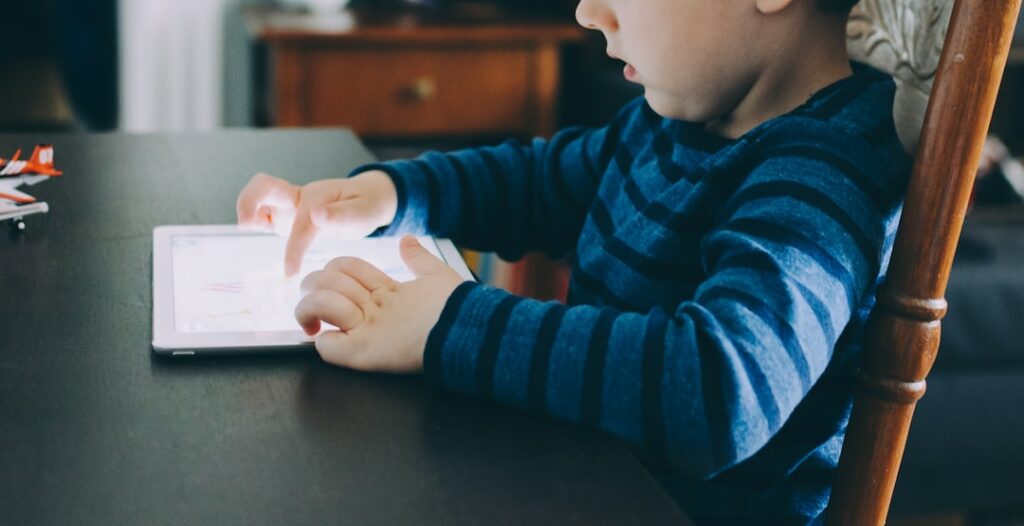Ever dreamt of creating your own game but halted by the thought of complicated coding? Well, you’re in for a surprise! You can absolutely craft your own game without writing a line of code or any in-depth knowledge about programming languages. Yeah, you’ve read it right.
This article is your handy guide to no-code game development, making your dream game a reality without the need for basic coding. We’ll walk you through every major step, from defining your game concept to testing and refining your creation that employs simple gamification techniques.
You’ll learn where to source game assets, how to design an engaging game, and even how to ensure your game is accessible and inclusive.

Let your creativity flow and get ready to dive into the exciting world of game design for non-coders like you!
1. Define Your Game Concept
Before you dive into creating your game, it’s crucial you nail down your game concept. Understanding and defining your game concept is the first and most vital step.
This isn’t just about picking a genre or choosing an art style. You need to think about the unique experience you want to give your players, the challenges they’ll encounter, and the emotions you want to evoke.
Creating your game concept is a form of game design that doesn’t require any coding. It’s about crafting a story, defining characters, and setting goals. It’s about immersing your players in a new world and letting them explore.
To define your game concept, you need to ask yourself: what’s the core idea of your game? What’s its unique selling point? What makes it different from other games out there? Do you want 2D or 3D elements on it? Awareness of the game concept and objectives can help you decide what type of game you will be producing. Select a game that satisfies your goal while also being entertaining. It’s not just about fun but about communicating a deeper message to your players.
Remember, a well-defined game concept is the backbone of any successful game. It’s what sets the tone, guides the creation process, and ultimately sells your game to your audience. So take your time to get it right. You’re not just making a game; you’re creating an experience.
2. Choose Your Game Maker Platform
Picking the right platform is your first step on this exciting journey, and it’s vital to choose one that aligns with your creative vision. A good starting point is to consider a no code game maker. You don’t need to have a knack for programming to publish your game that is addictive and rewarding, as these platforms will do it for you with their built-in scripting language. These platforms are designed to allow people to create a popular game that can be played on Android and IOS without any coding knowledge or coding experience. Some of these platforms offer a free trial, so you can try the features out first.
These platforms are super easy to learn and offer intuitive interfaces, tutorials, and resources to guide you every step of the way.
Think about what you want and choose from the best no-code platforms. Do you want a user-friendly interface or a great deal of customizability? Do you prefer a platform that offers a drag-and-drop feature? This kind of feature makes it easy to visualize your game and tweak its elements with ease without the need for complex codes.
3. Choose Your Game Assets and Visuals From Game Engines
Now that you’ve got your platform sorted, it’s time to dive into the fun part – selecting your visuals and assets! This step in game creation is where you’ll truly start to see your game come to life.
Game assets are any content used in your game, such as graphics, sound, and animations. Visuals, on the other hand, refer to the aesthetic of your game.
When choosing your game assets, consider your game’s genre and style. If you’re creating a fantasy-themed game, look for assets that reflect this, like mystical creatures or enchanted forests. Likewise, consider the feel and atmosphere you want your game to have when selecting your visuals. Consider also adding 2D and 3D elements that you can drag and drop to further add interactive objects and aesthetics to your games. No code game maker platforms make it super easy to acquire these assets, though your choices may be less if you’re using the free version.
Remember, you don’t have to be a professional game developer to create a game that looks good. With the right assets and visuals, you can create a game that is visually engaging and fun to play. Choose carefully, experiment, and don’t be afraid to get creative!

4. Design Levels and Gameplay Mechanics
When delving into the design of your levels and gameplay mechanics, it’s essential to focus on creating an immersive and enjoyable experience for your players. Nocode game maker platforms offer an easy way to make games, allowing you to focus on the design and creative aspects rather than getting bogged down in complex coding.
Start by sketching out your levels, considering how the player will navigate through them. Think about the obstacles they’ll face, the rewards they’ll earn, and the overall flow of the game.
Next, you’ll want to consider the pacing of your game. Too fast, and players may feel overwhelmed. Too slow, and they might lose interest. It’s a fine balance that can make or break your game’s success.
Remember, your goal is to create something fun and engaging. Don’t be afraid to experiment with different elements, tweak things as needed, and always prioritize your players’ experience.
5. Create a Sense of Progression
Crafting a compelling sense of progression is crucial in keeping users engaged and motivated. Even when you’re creating an app without coding knowledge, you can still create a valuable sense of advancement. Just like in video games, as players get better, they should be faced with more challenging tasks. Each completed action contributes to their progress, allowing them to level up. This technique is not restricted to video games; you can incorporate it in any situation to create games that inspire and challenge users.
Imagine using this approach in an educational context. Like popular RPG games, you present users with new knowledge through stories and quests – the basic elements of many games. You should also let your users practice what they’ve learned, progressing at their own pace.
Once they’ve mastered the material, they’re faced with a challenging interactive quiz – the big boss. A failure isn’t the end but an invitation to try again, to conquer that level, and move on to the next. Their achievements can be showcased on a leaderboard, creating healthy competition.
6. Have A Challenging Aspect For Your Levels
To keep your users intrigued and engaged, it’s essential to design challenging levels that they can strive to conquer. You don’t need to be a game studio to create game apps that captivate your audience. With the help of visual scripting and game templates, you can design challenging levels that offer a balanced mix of fun and difficulty, no coding required!
The key is to maintain a balance. You don’t want to make your game so hard that it frustrates users, but it should be challenging enough to keep them interested. Incorporate unexpected twists and surprise elements in your levels to keep your players on their toes. For instance, you could hide secret messages or rewards in the game that players can unlock after achieving certain milestones.
Visual scripting can be a powerful tool in this regard. Use it to create complex game mechanics without needing to write a single line of code. Similarly, game templates can provide a foundation on which you can build and modify your levels. As you gain experience, you will become adept at tailoring these templates to fit your unique vision and deliver a memorable gaming experience to your users.

7. Apply Constraints and Rules
After brainstorming and designing challenging levels for your game, it’s time to consider an additional facet of game development: applying constraints and rules.
This step is essential and can be achieved even while developing games. No-code game maker platforms should have options that make it super easy to add game rules and constraints.
Working with a no-code game maker can allow you to impose certain rules and restrictions on your players. This could be something as simple as a time limit, pushing players to complete tasks more quickly or make strategic decisions under pressure. Constraints like these add an element of thrill to your game, making it more appealing and engaging.
Alternatively, you can limit the resources available to players. This forces them to think more strategically and consider the long-term consequences of their actions. Whether it’s limiting the number of moves in a level or the number of attempts to solve a puzzle, such rules can drastically enhance the gameplay experience.
Remember, You’re crafting an experience that challenges and captivates your players. The key to a successful game lies in its ability to engage players, and constraints play a pivotal role in that.
8. Ensuring Accessibility of Your Game By A Shareable Link
Ensuring accessibility and inclusivity is a crucial aspect of gamification strategies. Choose a platform that makes it easy to add game links to your social media or other messaging apps so your users can access the game.
You should also make a video game while taking your audience’s interest in mind. For example, if you’re a grade school teacher wanting to make a 2D game for her students to gamify students’ learning experience, you should add elements that are entertaining for children. Platforms like Aribo.app allows teachers to make simple games without writing a single line. They are user-friendly and designed to be accessible to everyone, regardless of their technical expertise.
9. Add Sound Effects and Music
Adding some catchy tunes and cool sound effects to your creation can really elevate the whole experience, don’t you think? Games like 3D games from known game brands have iconic music that improves user experience. Sound effects and music improves the immersive experience of the game.
No-code platforms allow you to add sound effects and music easily. These tools are user-friendly and don’t require any coding skills, making them perfect for beginners. With these, you can add everything from background music to character voices and even environmental sounds, providing a more immersive experience for your players.
Sound is not just about entertainment; it can also guide the players, alert them about any forthcoming danger, or provide feedback about their actions in the game. Whether you’re creating a game for iOS and Android or any other platform, remember that a good sound design can make your game more engaging and enjoyable.
10. Test and Refine Your Game
Once you’ve thrown in all the exciting elements, it’s time to take your creation for a test drive and refine and polish it as you go. Testing is crucial to make sure your game works the way you want it to.
Begin by playing the game yourself. Look out for any bugs or glitches that could disrupt the game. Make sure the game mechanics work smoothly and the storyline unfolds as planned. Pay close attention to the user interface and the overall user experience. Are the controls intuitive? Is the game too easy or too hard? Is it engaging enough to keep you playing?
Next, get others to play your game. They could be friends, family, or even members of online gaming communities. You can share your game by link embedding or clicking on the social media buttons the game platform can provide for you. They will likely catch things that you may have missed, providing fresh perspectives that can help you refine and perfect your game.
When it comes to crafting the game you want to create, the mantra is to test and refine your game until it’s polished to perfection. Remember, the devil is in the detail. So, don’t be afraid to make changes, big or small, until you’re completely satisfied.
Finalize and Publish Your Game, All Without Code!
Once you’re satisfied, you can publish your game and let everyone enjoy your creation! There’s no need for any coding, using a game development tool can assist you in turning your game ideas into reality. There are a lot of popular no-code tools that can help you create your game, so choose which one fits you and your ideas perfectly. By following these steps, you can bring your vision to life. Go ahead and start creating your dream game!